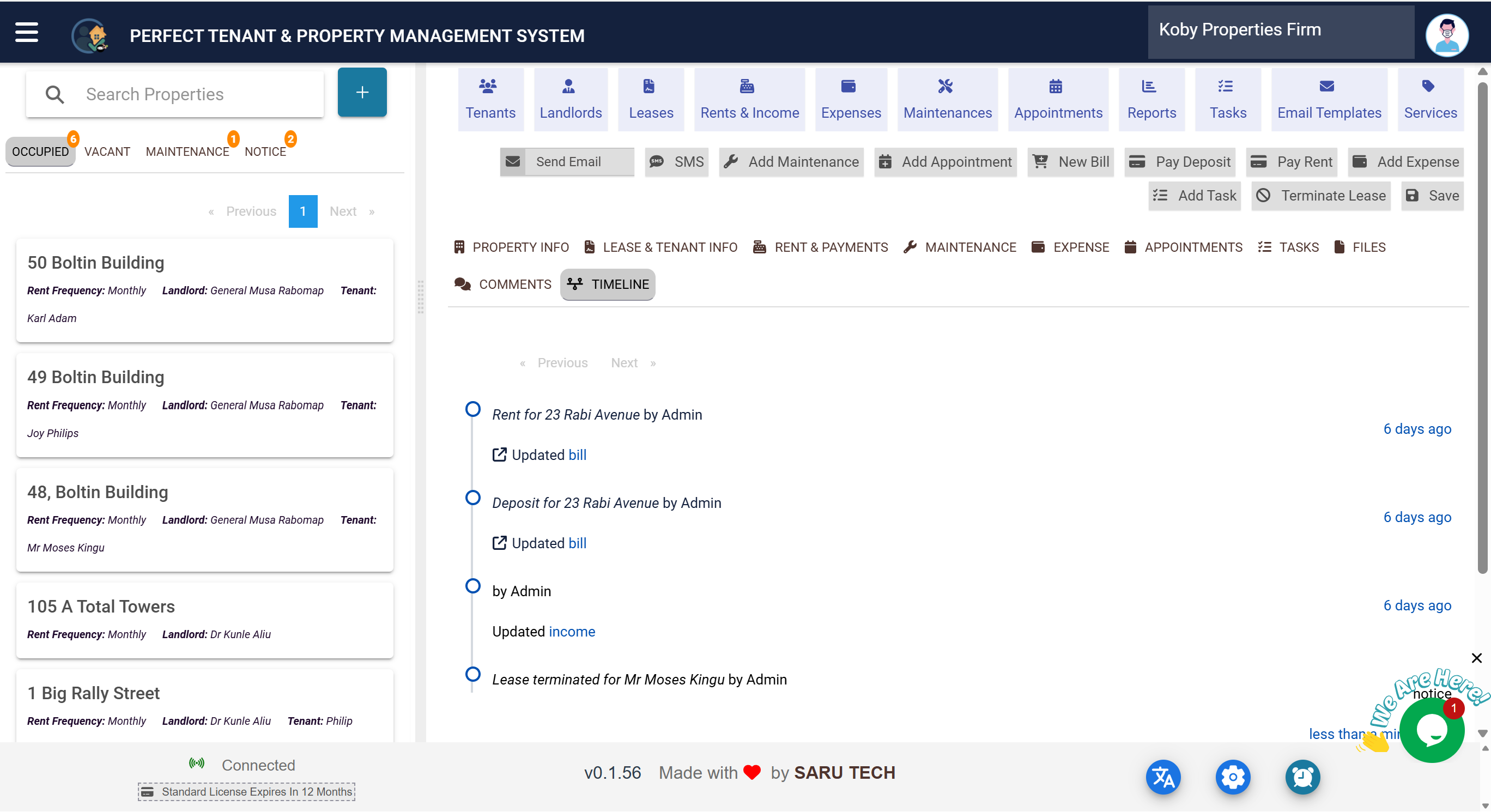✅ How to Create and Track Property Tasks
The Tasks tab is your to-do list and project management tool for each property. It helps you assign responsibilities, set priorities, and monitor progress on tasks.
📋 What You Can Do in the Tasks Tab
- Create new tasks for staff or team members.
- Assign tasks to specific users.
- Set priority levels (Urgent, High, Medium, Low).
- Track task status (Todo or Completed).
- Link tasks to a property timeline for full history tracking.
📝 Creating a New Task
- Go to the Tasks tab of the selected property.
- Click the Add Task button (checkmark icon).
- Fill in the task details:
- Title and Description – Describe what needs to be done.
- Assigned To – Choose a staff member responsible.
- Priority – Set urgency.
- Due Date – Pick a deadline if applicable.
- Click Save to add the task.
✅ Managing Tasks
You can mark tasks as completed, reassign them to other users, or edit details as needed. The timeline will automatically update with task activities.
💡 Tips
- Assign tasks to avoid confusion and ensure accountability.
- Use priorities to focus on critical items first.
- Regularly review the task list to stay on top of pending work.