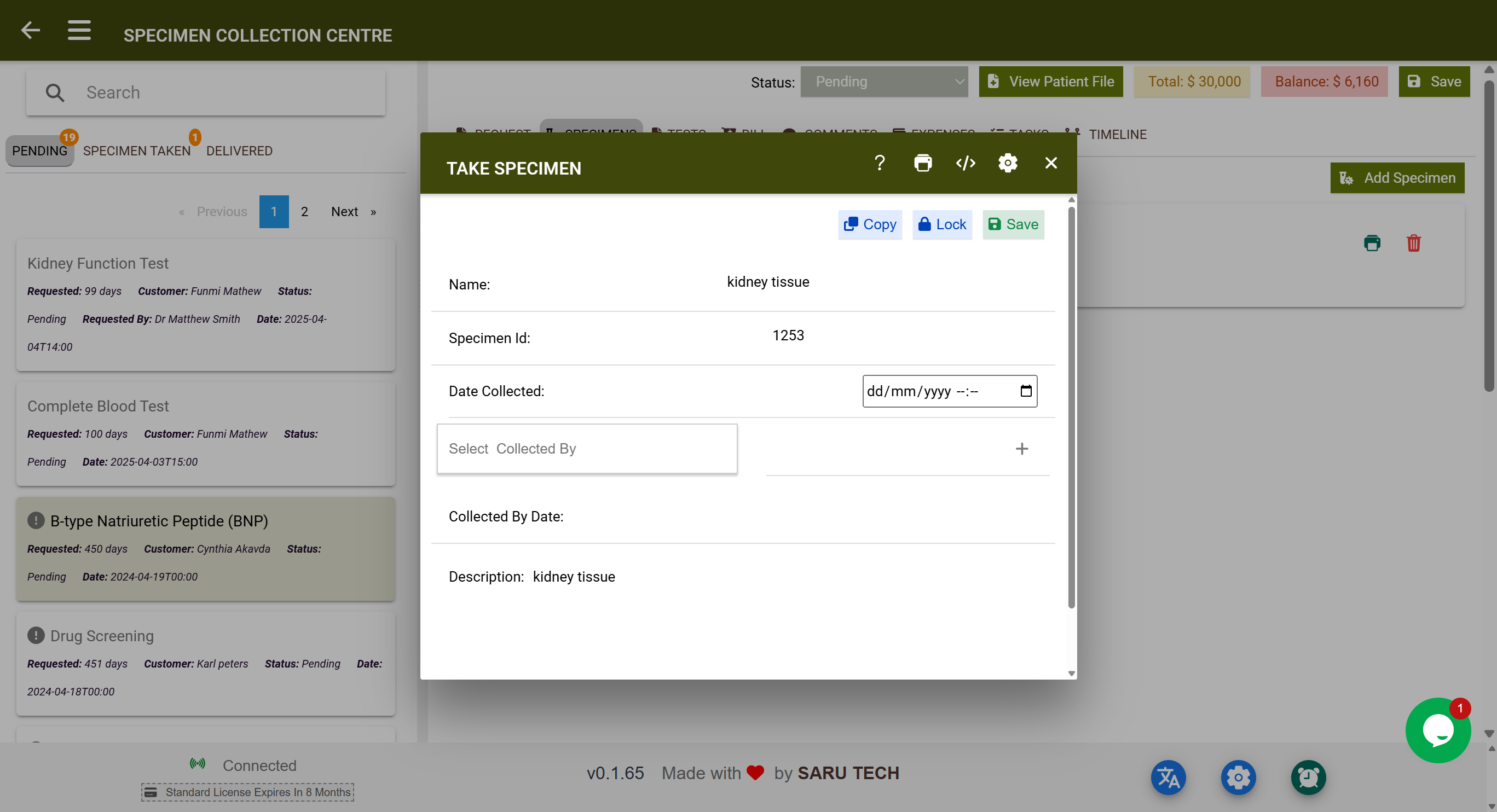🧪 Specimen Collection Workflow
📖 Overview
The Specimen Collection workflow in the Perfect Laboratory Management System allows you to manage and track the process of collecting specimens from patients for laboratory testing. This ensures proper handling, labeling, and documentation for accurate diagnostic results.
🔍 Key Functions
- View Pending Requests: Displays all lab requests where specimens have not yet been collected.
- Search and Filter: Locate specific requests by patient name, ID, or test type.
- Add Specimen: Enter specimen details including type, collection date/time, and collected by.
- Update Status: Mark requests as 'Specimen Taken' after saving details.
- Print Specimen Labels: Generate labels for collected specimens.
📋 Steps to Collect a Specimen
- Navigate to the Specimen Collection page from the Laboratory menu.
- Locate the pending request using filters or search.
- Click on the request to open detailed information.
- Click Add Specimen and enter:
- Specimen Type (e.g., blood, urine)
- Collection Date and Time
- Name of the staff who collected the sample
- Optional Notes or Description
- Save the details. The request status will automatically change to Specimen Taken.
🖨️ Printing Specimen Labels
After saving, you can print a label containing patient details and specimen information for proper identification.