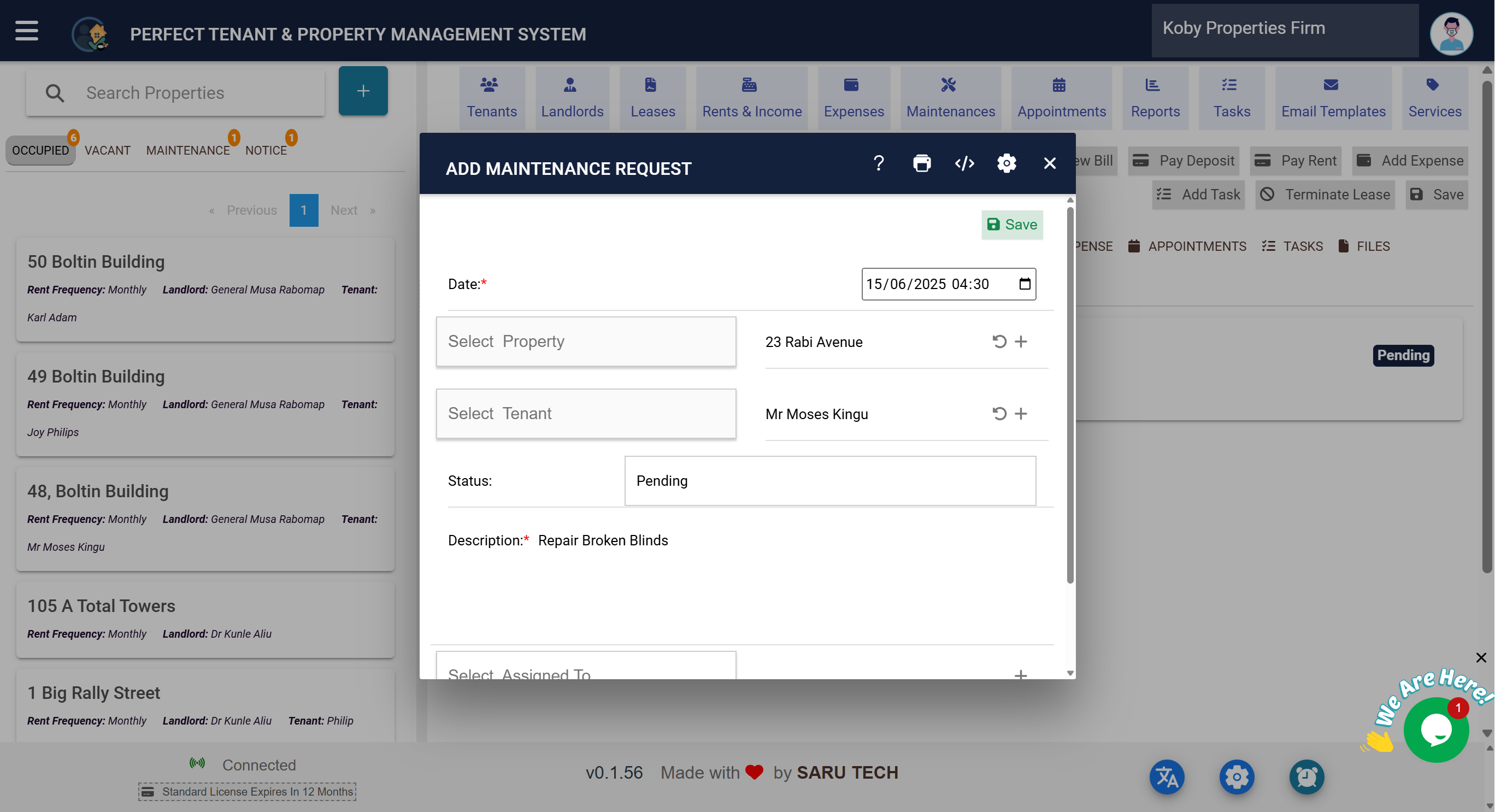💬 How to Leave Comments and Internal Notes
The Comments tab is your internal messaging system for adding notes about a property. These comments are visible only to system users and are not shared with tenants or landlords.
📋 What You Can Do in the Comments Tab
- Add internal notes for team members to see.
- Document verbal agreements, observations, or decisions.
- Use comments for collaboration and communication within your team.
📝 Adding a New Comment
- Go to the Comments tab for the selected property.
- Click the Add Comment button.
- Type your note in the text area.
- Click Save to add the comment to the property record.
✅ Managing Comments
You can edit or delete comments you’ve added. Older comments stay in the system for historical tracking and team reference.
💡 Tips
- Use comments to record anything that doesn’t fit elsewhere (e.g., “Tenant prefers communication by email”).
- Keep comments clear and concise for better team collaboration.