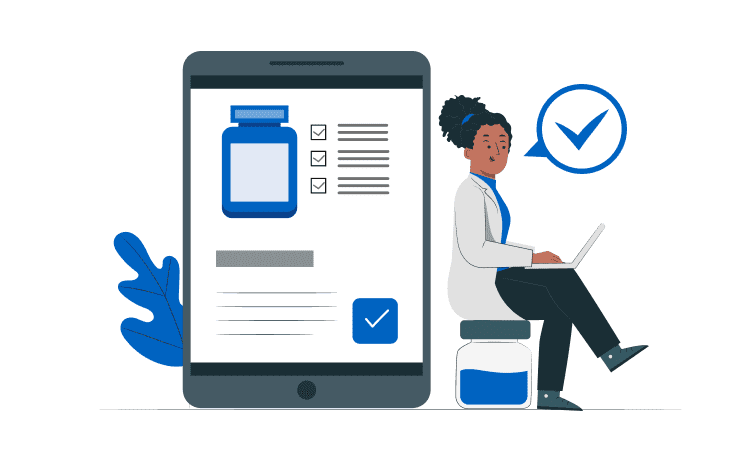📖 Introduction to the Perfect E-Prescription System
The Perfect E-Prescription System is a powerful digital tool designed to help healthcare providers issue, track, and manage prescriptions seamlessly within the Perfect Patient Management System. It supports safe and efficient prescribing workflows, enabling practitioners to communicate directly with patients and pharmacies while maintaining full traceability of every prescription issued.
🧭 Navigating the E-Prescription System
Access the E-Prescription System from the main dashboard or the sidebar menu under Prescriptions. Depending on your user role, you may also see additional linked pages, including:
- Patients: View and manage patient profiles, medical histories, and allergies.
- Pharmacies: Assign prescriptions for processing by registered pharmacies.
- Drug Dictionary: Browse and search drug information including dosage, routes, and manufacturer details.
- Billing: Integrate prescribed items directly into the billing workflow.
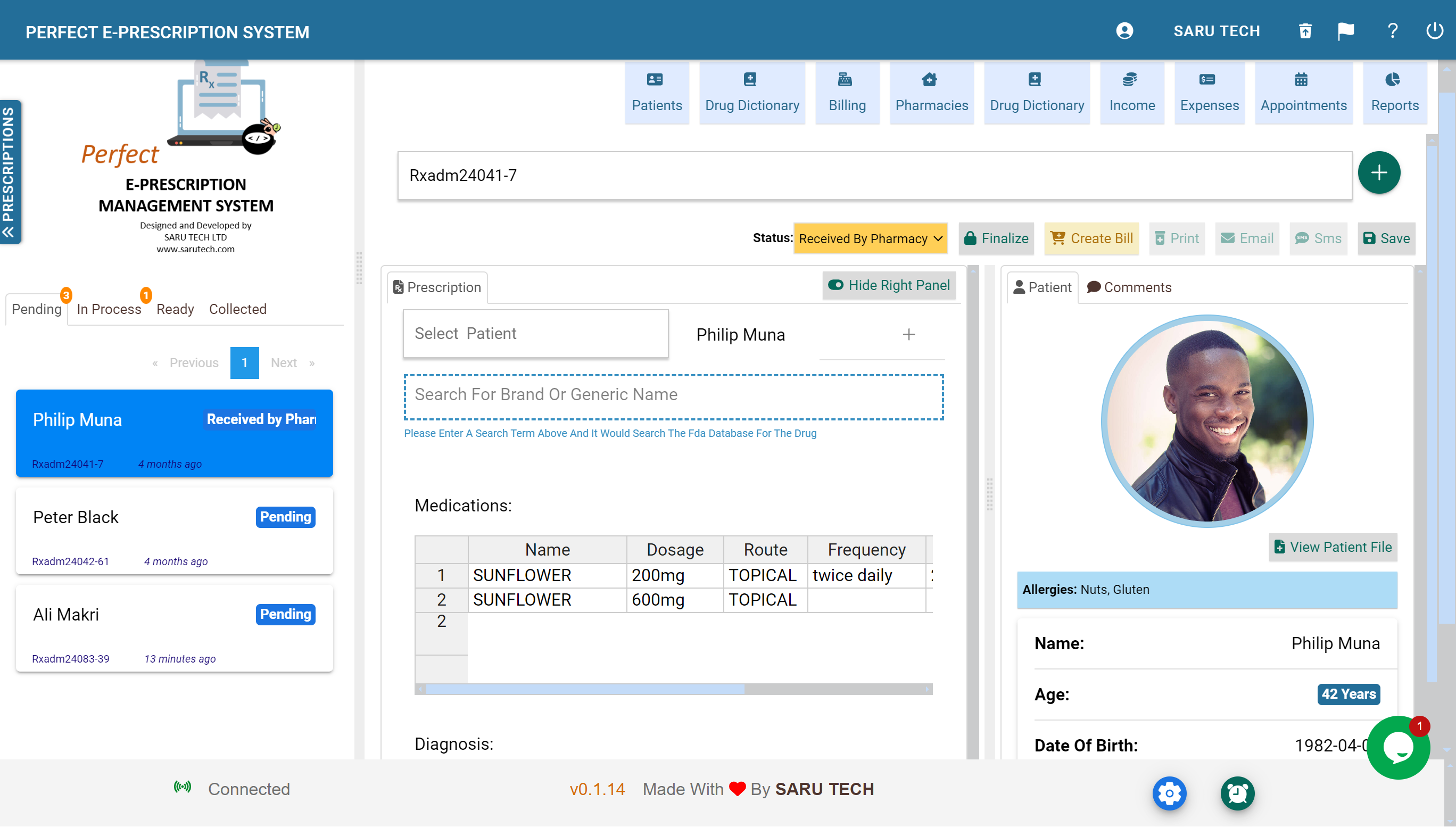
🖥️ User Interface Overview
When you open the Prescriptions page, you’ll notice the layout is divided into two primary areas:
- Sidebar Tabs: These allow you to filter prescriptions by status. Common tabs include:
- Pending: Prescriptions that are saved but not finalized.
- In Process: Prescriptions currently being prepared by the pharmacy.
- Ready: Prescriptions ready for pickup by the patient.
- Collected: Prescriptions that have been fulfilled and marked as completed.
- Main Panel: This section displays the details of the selected prescription. From here you can:
- View or edit prescription details (if not finalized).
- Finalize, print, email, or send the prescription via SMS.
- Track refill history, view attached documents, and check patient details.

🔗 Key Functionalities Available from the Navigation
- Create New Prescription: Start a new prescription for an existing or new patient.
- Search and Filter: Quickly locate prescriptions using patient name, prescription number, or status.
- Refills: Process authorized refills without generating a new prescription.
- Attachments: Upload supporting documents like lab results or handwritten notes.
- Status Tracking: Monitor prescriptions through their lifecycle from creation to collection.
The intuitive design ensures that doctors, pharmacists, and administrative staff can carry out their tasks efficiently and with minimal training.