🔄 Managing Refills, Printing, Notifications, and Drug Data
The Perfect E-Prescription System provides comprehensive tools for refilling prescriptions, notifying patients, printing prescriptions, and managing a custom drug database. This section explains these workflows and links to patient management features that enhance prescription handling.
🔁 Prescription Refills
Refills allow patients to continue receiving medications without requiring a completely new prescription. Here’s how to manage refills:
👆 Adding Refill Count
- When creating or editing a prescription, set the allowed number of refills in the Refills field.
- This ensures controlled dispensing and prevents overuse.
🔄 Processing a Refill
- Select the finalized prescription.
- Click Refill. The system deducts one from the refill count and logs the action in the Refills tab.
- Each refill entry includes the user, timestamp, and medication details.
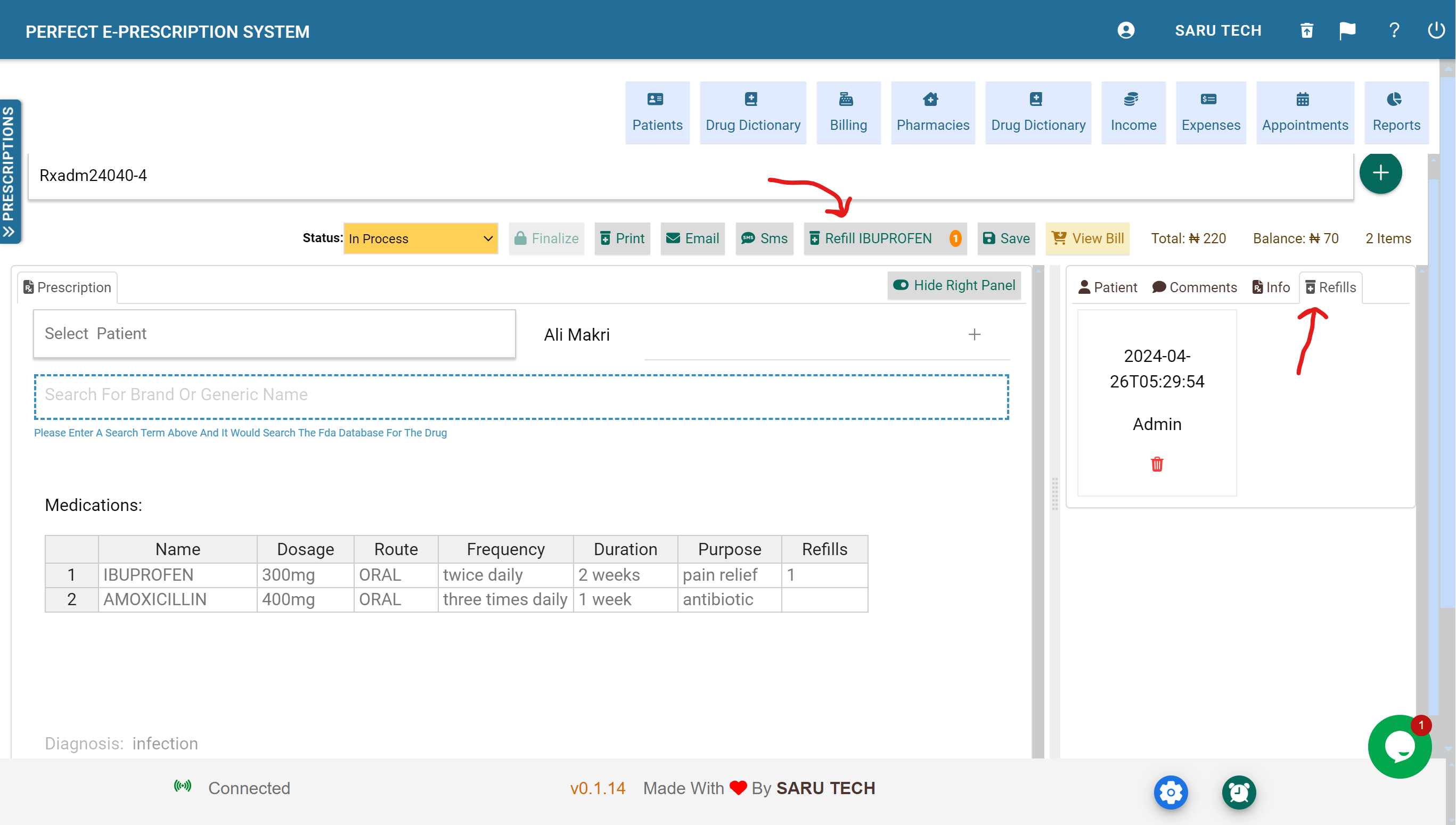
🖨️ Printing Prescriptions
- Click the Print icon to generate a PDF of the prescription.
- The printout contains all critical patient and medication details.
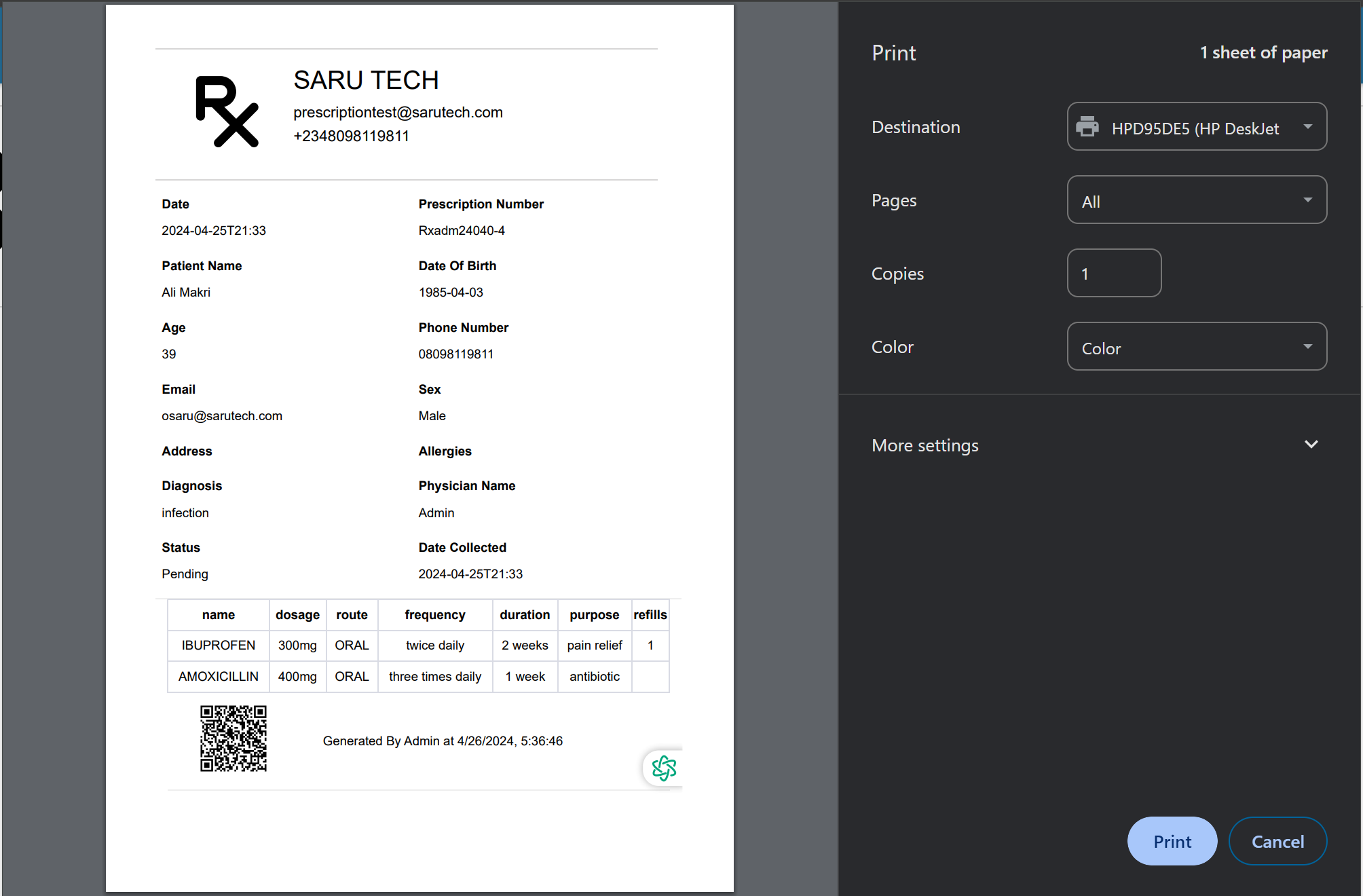
📨 Patient Notifications
Send a PDF prescription to the patient’s email directly from the toolbar.
📱 SMS
Send pickup codes or secure links to patients via SMS for quick access.

📦 Custom Drug Database
The system includes a Custom Drug Database for managing all medications available in your hospital or clinic. Features include:
- Search and filter by name, dosage, route, or presentation.
- Add, edit, or remove drugs as needed.
- Quick access to print or dosage guidance from the drug list.
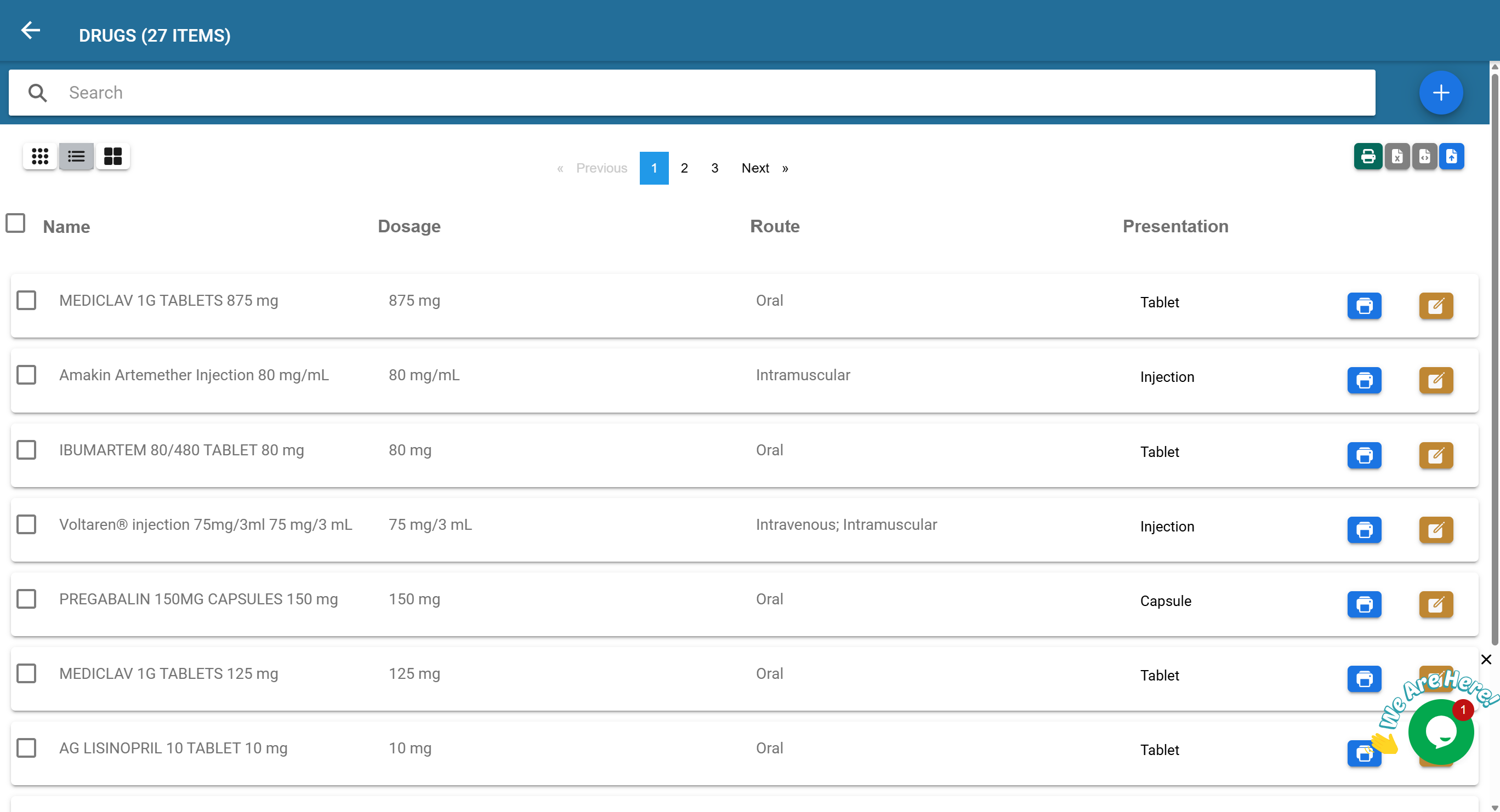
📊 Reports and Analytics
The Reports module helps administrators and physicians track prescription data. You can:
- View charts of prescriptions issued over time.
- Analyze physician activity and commonly prescribed drugs.
- Filter by entity, date, and status for granular insights.
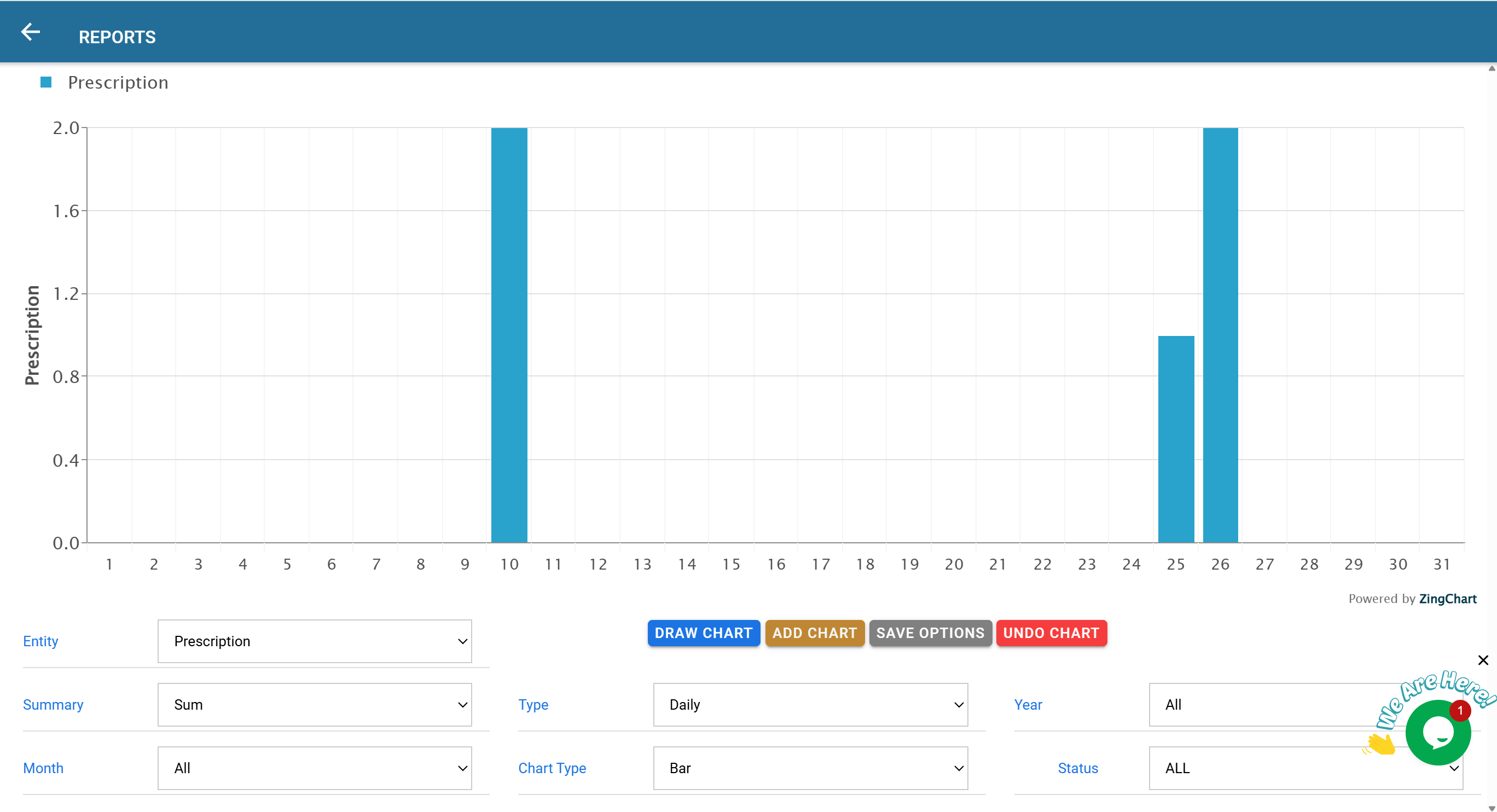
👨⚕️ Linking to Patient Management
For more advanced workflows, the E-Prescription System integrates directly with the Patient Management Page. From there, you can:
- Access full medical histories and prior prescriptions.
- View allergies and conditions that influence prescribing.
- Communicate with patients via email, SMS, or video call.
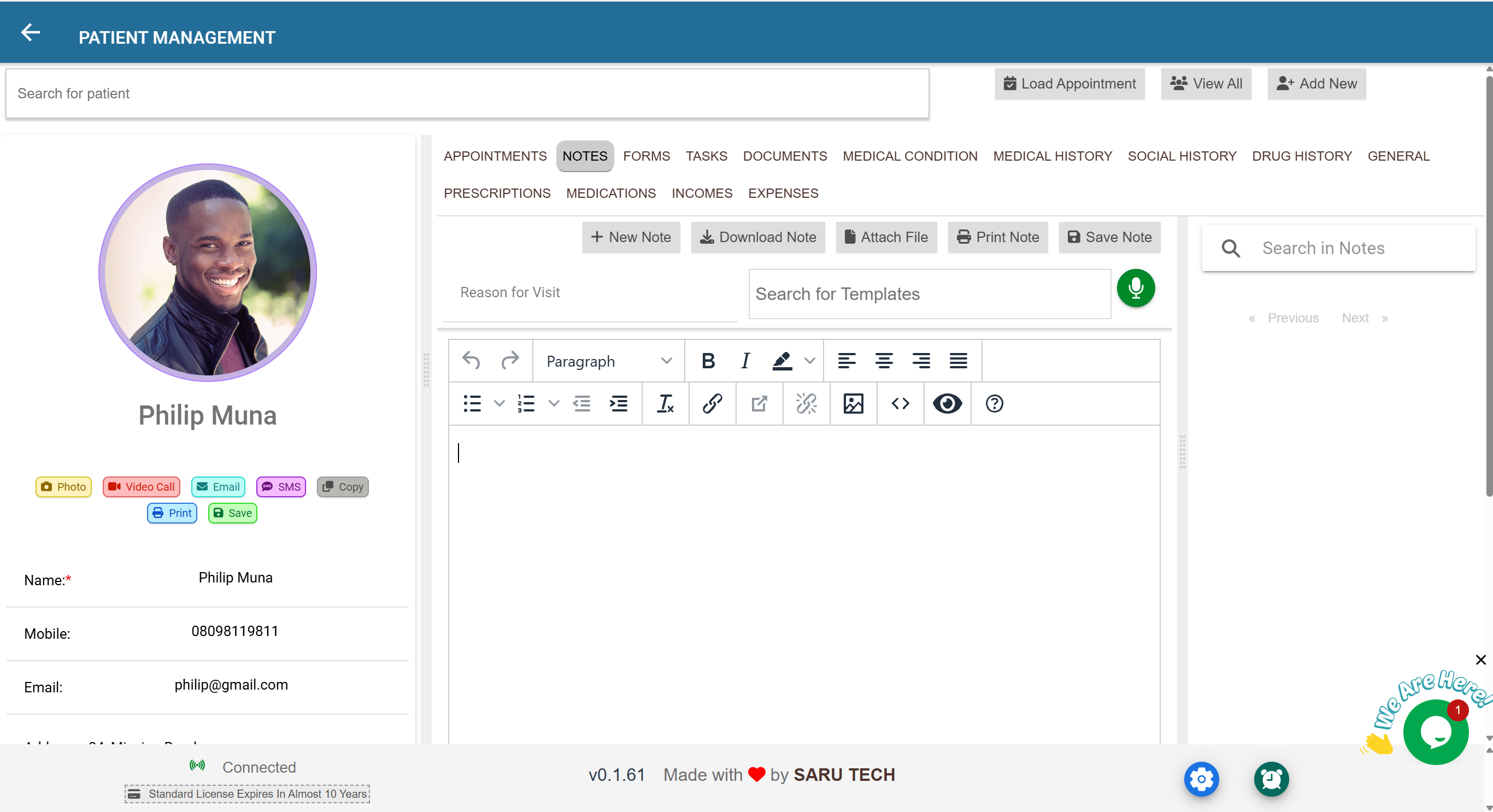
This tight integration ensures safe, informed prescribing decisions and provides a holistic view of patient care.
