📦 Dispense Item
Dispense is used to permanently issue stock to customers, patients, or departments. It reduces your inventory count and is typically linked to a billing or checkout event.
🏥 Common Use Cases
- Dispensing medications to patients
- Providing materials to internal departments
- Issuing consumables during appointments
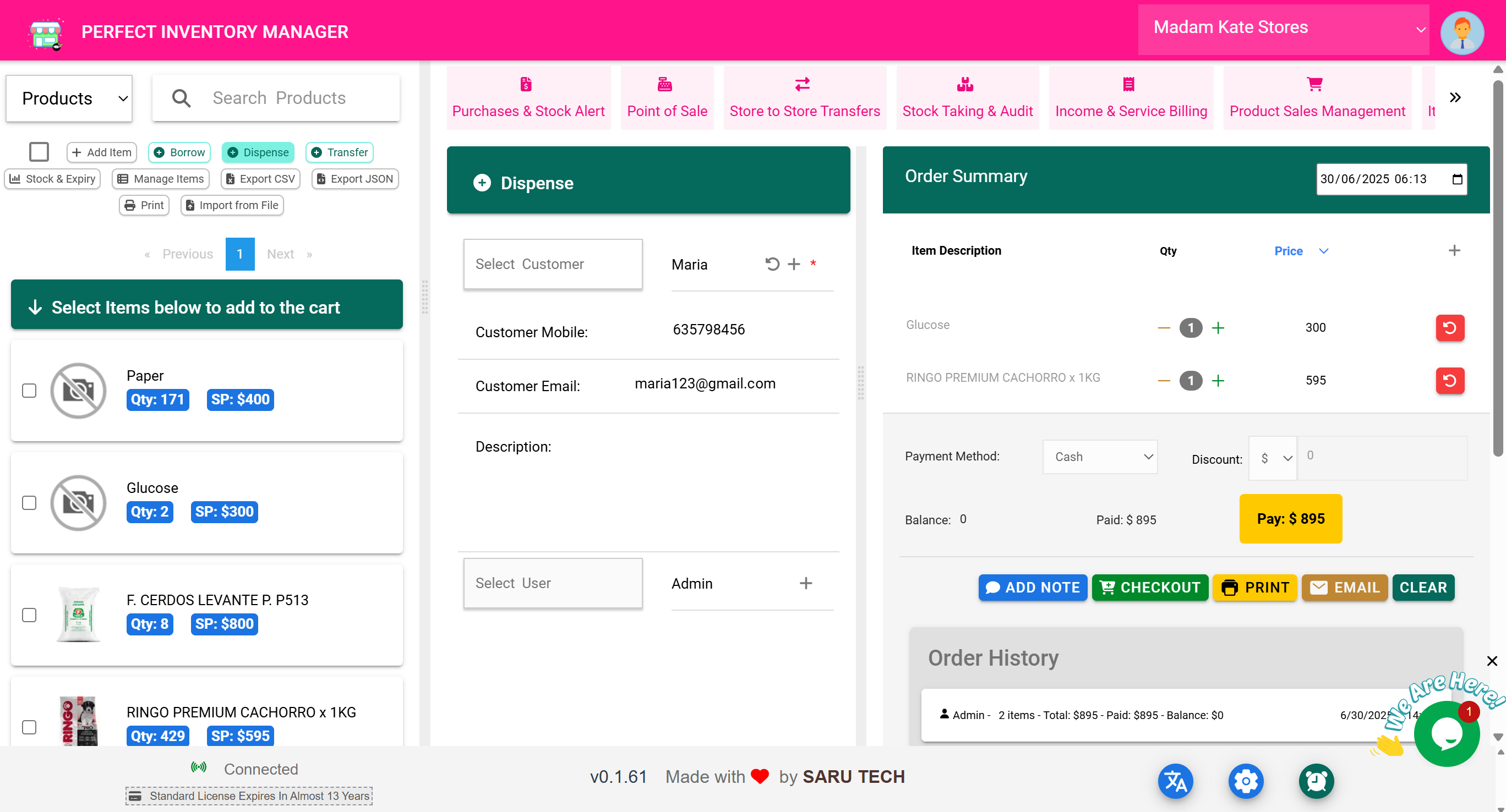
🧰 Example Workflow: Dispensing Medication
- Click the Dispense button on the Inventory Page
- Select the product (e.g., Glucose, Ringo Premium)
- Choose the customer or patient
- Enter quantity to dispense
- Add optional notes
- Click Dispense to finalize the operation
🧾 Billing Integration
Once items are dispensed:
- An order summary is created
- You can apply Discounts or select Payment Methods
- Use Checkout, Print, or Email to issue an invoice
📈 Track Usage
Dispensed items are logged in the system and available under:
- Dispense Management page
- Customer Management > Dispenses
Useful for audits, usage trends, and reconciliation.
🔁 Returns
In case a customer returns an item that was previously dispensed, you can initiate a return using the Return icon next to the product in the Dispense Management section. This action:
- Restores the item back into inventory
- Updates the original dispense record with return history
🧠 Tips & Best Practices
- Always link dispenses to a customer or user
- Use Notes to add clinical or operational context
- Ensure taxes and discounts are correctly applied at checkout
- Train staff to verify quantities before confirming
